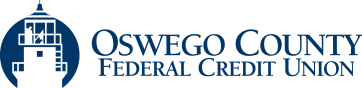What do I use for my Username and Password the first time I log into this new online banking platform?
The member's username will be their current username (same as what you have used in the past) and their password will be the last 4 digits of their tax ID.
Will my existing Username work?
Yes, your existing Username will carry over to the new platform. Inside of the new Digital Banking platform, users can change their username by accessing Settings - Change Username.
Do I need to go to a different place to login?
You will still login via the main page of our website. On Go-Live Date, this will automatically direct you to our new digital banking platform.
Why do I need an authentication code to login?
This security feature is meant to protect your accounts from unauthorized access. You can receive the code by text, phone or email and you can utilize the Trust Computer option when on a personal device if desired.
Can I use my fingerprint and/or face ID to login to the app?
Yes, after your initial login to the updated app, users will be prompted to enable biometric login at their discretion.
Will my scheduled/recurring transfers still go through?
Yes, any transfers that you currently have set-up will continue on the new platform. You can confirm them by going to TRANSFERS - Scheduled Transfers.
Will I need to download a new mobile app?
Yes, if you are a current user of our OCFCU mobile app, it will prompt on your device to update the app on the launch date. The new app will show Version 5.0.0 at the bottom.